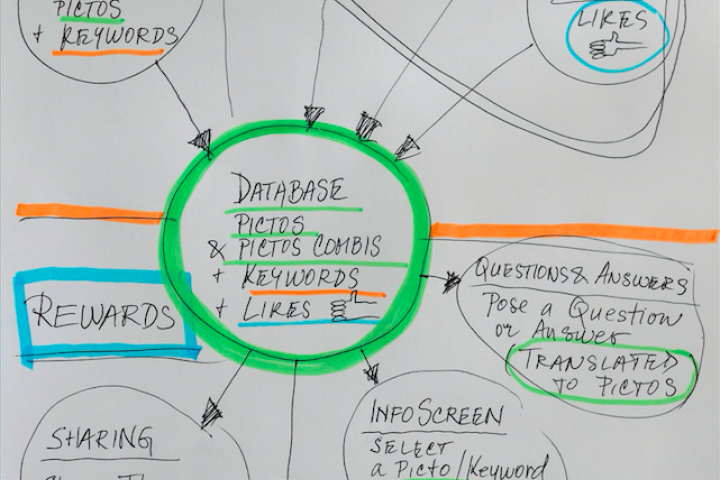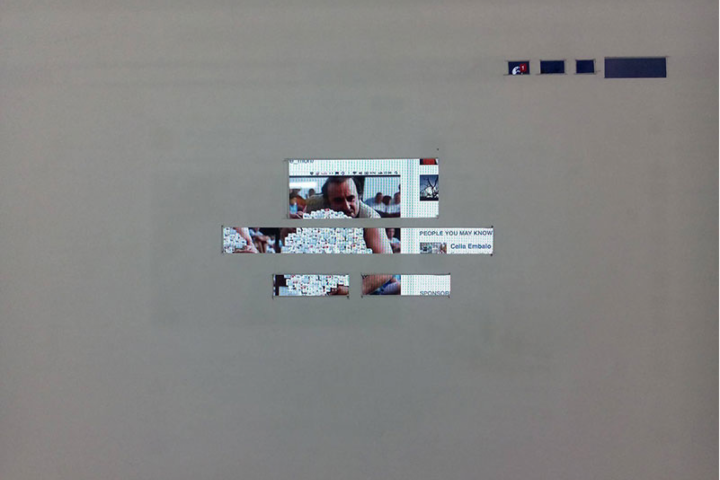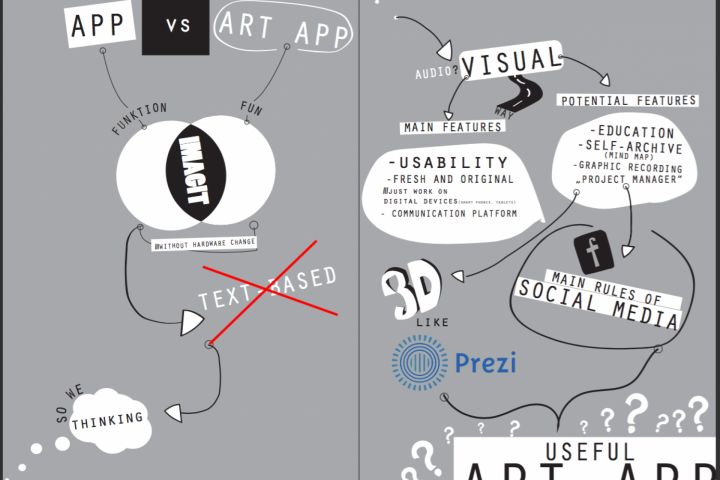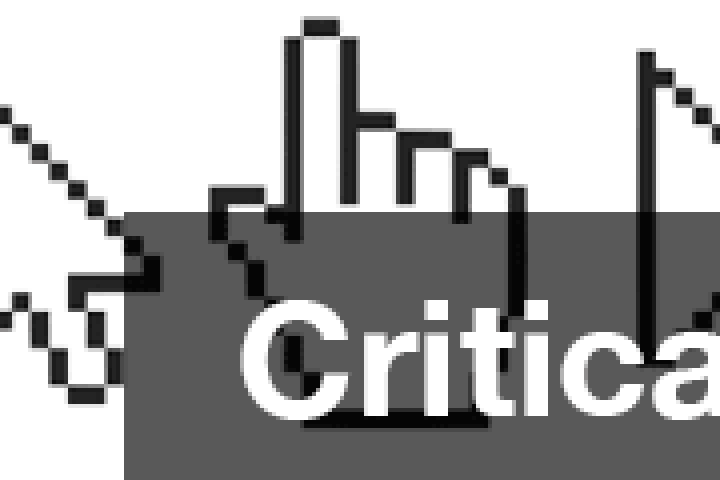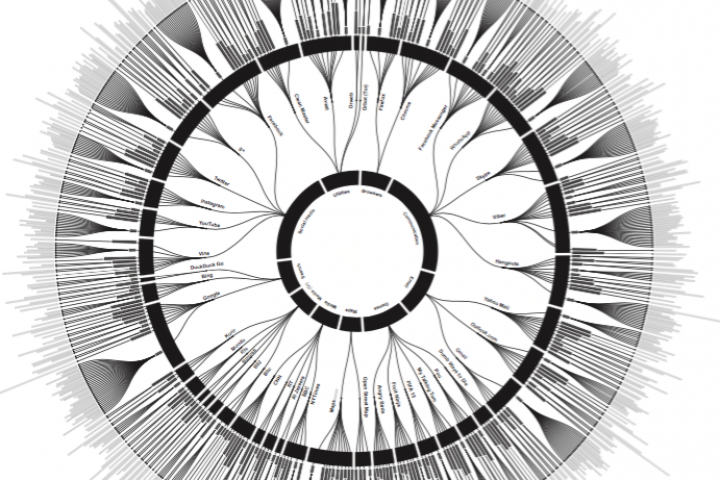Your privacy is important to us. In this privacy policy, we let you know what information we collect when you use our applications (the “Apps”), why we collect it and how we use it to improve your experience.
Privacy Policy
Your privacy is important to us. In this privacy policy, we let you know what information we collect when you use our applications (the “Apps”), why we collect it and how we use it to improve your experience.
PERSONAL INFORMATION
Personal information is data that can be used to uniquely identify or contact a single person. We DO NOT collect, store or use any personal information while you visit, download or upgrade our website or our applications, excepting the personal information that you submit to us when you create a user account, send an error report or participate in online surveys and other activities. Only for the following purposes that we may use personal information submitted by you: help us develop, deliver, and improve our products and services and supply a higher quality service; manage online surveys and other activities you’ve participated in.
NON-PERSONAL INFORMATION
Non-personal information is data in a form that does not permit direct association with any specific individual, such as your device ID, CPN model, memory size, your phone IMEI number, phone model, rom, phone operator, location, install, uninstall, frequency of use, etc. We may collect and use non-personal information in the following circumstances. To have a better understanding in user’s behavior, solve problems in products and services, improve our products, services and advertising, we may collect non-personal information such as the data of install, frequency of use, country, equipment and channel. If non-personal information is combined with personal information, we treat the combined information as personal information for the purposes of this Privacy Policy.
DO YOU COLLECT OR STORE INFORMATION TYPED USING THE APPLICATION KEYBOARD?
No. We respect your privacy and do not read, collect or store what you type. What you type on your device in other applications is none of our business. The Blacklist app is not preventing any tracking, but just for raising awareness.
WHERE IS INFORMATION FOR DICTIONARIES IS COMING FROM?
In our Blacklist app we’re using a list of stopwords which are published on the Internet and they are publicly available.
PROTECTION OF PERSONAL INFORMATION
We take precautions — including administrative, technical, and physical measures — to safeguard your personal information against loss, theft, and misuse, as well as against unauthorized access, disclosure, alteration, and destruction.
When you use some products, services, or post your comments, the personal
information you share is visible to other users and can be read, collected, or used by them. You are responsible for the personal information you choose to submit in these instances. Please take care when using these features.
DISCLOSURE OF PERSONAL INFORMATION
We will not disclose your personal information to any third party unless you have consented to such disclosure or where we are required to do so by law.
If our keyboard does not reappear automatically, you can tap the globe key on the Apple keyboard to change back. And you can always tap the globe key on our keyboard to use the Apple keyboard as you wish.
PRIVACY QUESTIONS
If you have any questions or concerns about our Privacy Policy or data processing, please contact us.